Divi standard single pages come with a sidebar. Normally you can remove this sidebar with the Divi Builder, but what do you do when it’s an automatically generated page like a WooCommerce product page or the WooCommerce archive pages?
Step 1: Set All Pages to Full Width
Go to Divi > Theme Options > General Settings and set the "e;Shop Page & Category Page Layout for WooCommerce" to "Full Width".
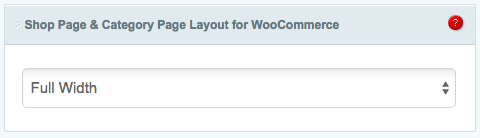
Step 2: Unhook the Sidebar
If you are using a Divi Child Theme, add this to the functions.php file:
remove_action('woocommerce_sidebar', 'woocommerce_get_sidebar',10);
(You can get a child theme for Divi here.)
Step 3: Remove the Formatting
Add these lines to the "Custom CSS" box in Divi > Theme Options > General Settings:
.single-product #main-content .container:before { display: none; }
.single-product #left-area { width: 100%; padding: 0!important; }
Need help?
If you’re in over your head with function files or child themes, please contact me!
