If you haven’t read Pat Flynn’s article, entitled So THIS is What Happens When Your Server Goes Down for a Week (link opens in new window), you should check that out first. I just wanted to introduce two more important concepts from my point of view that can assist you when you get into trouble with your site:
1. Double-check Your Backups
I had a client contact me recently after her BackupBuddy plugin randomly stopped working. Many people have a sort of "set it and forget it" approach when it comes to site backups, so it was good that she noticed the problem before it was an issue. Scheduled backups can stop working for many reasons, including:
- Account changes (with hosting, offsite backups, or the software service being used)
- Upgrades to WordPress or the plugin software
- Changes on the server or upgrades to the server software
- Adding additional plugins or functionality to the site
For this reason, you must regularly check to see that your backups are working properly, both as general maintenance and whenever you make a modification to your accounts, the server, or the website. You really don’t want to find yourself without a recent backup if something goes wrong with your site!
2. Separate the Web Host from E-mail
There are two main ways to control your domain name, as show in this diagram:
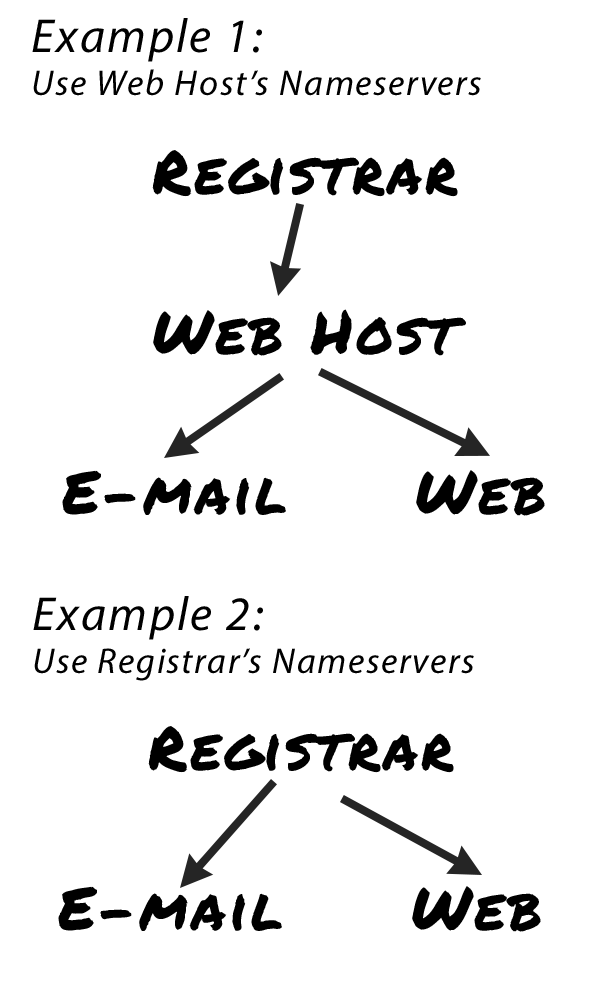
In the first example, the registrar points directly to the web host for the nameserver, and the web host tells the traffic where to go for e-mail or web. This is the method Pat was using for his web setup, as he mentions in his article:
A website has a domain name (the web address), and a server (where the data for that website is served to those who visit that web address).
The domain name has information behind it that points to a specific server.
Sometimes, when you create a website, the domain and the server are with the same company […] Other times, your domain might be with a registrar such a GoDaddy, and your server could be at another company.
Either way, before you migrate, you have yourwebsite.com pointing to some original server.
When you migrate, what you do is actually duplicate your site on a brand new server and then tell your domain registrar to point to the new server instead of the old one by switching nameservers.
After migration, your old server is actually still there, but when you update your website it makes changes on the new server, not the old one.
But then, during the migration process (and downtime), he loses access to all of his e-mail by having it set up that way. If he did, instead, separate it off at the registrar level, he could easily switch web hosts without losing access to his e-mail. This is how I have my domain set up, as shown in example 2 above. GoDaddy (my registrar) has a service called "Total DNS Control" where I use GoDaddy for my nameservice. All mail records for the domain point to Google Apps/Gmail, and all web traffic for the site is pointed toward my web host (HostGator). Keeping that extra level of separation minimizes any issues with downtime, site restoration and sever switching for me and the clients I have set up this way.
Thanks to Liz at Liz Lockard Marketing Consulting for the tip on this article.